How to buy tickets on www.citybus.ge?
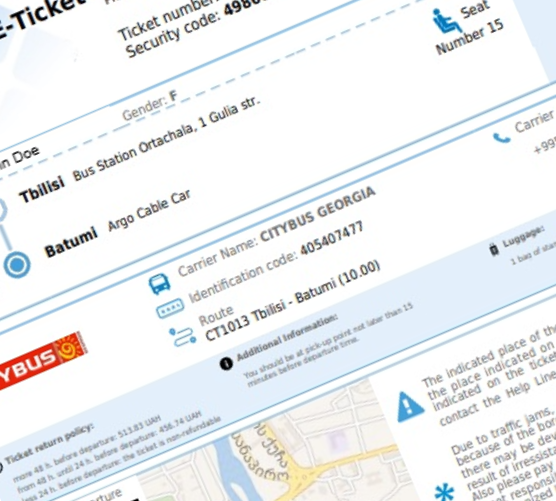
| How to book tickets on our website? Let's explore your options for booking and payment. |
Let's start the booking process
First, select departure and destination, dates and click search. If you travel only one way, leave return date field vacant but remember: when you book roundtrip, you will get discount on return ticket!
|
 |
Next, select departure from list. If booking roundtrip travel, next you will be prompted to select return departure. You can also take a look at bus details, including timetable, services on-board etc. by clicking on “Details” tab. If you are not familiar with pick up and drop off points, you can click on station name to see exact location on the map.
|
 |
Now, select seats from seat map. Number of seats selected should reflect to number of travelling passengers regardless of age. If you travel with small child ‘on laps’, you still need to select seat next to you. This is necessary for seat blocking, to avoid inconvenience for fellow passengers. Please do same, when you travel with domestic animals in passenger cabin. To choose seats for return travel, please click on “Choose back route” tab.
|
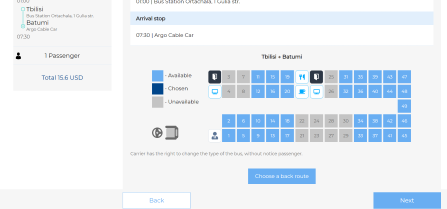 |
Next, please fill up the passenger's details. Fiedls, marked with (*) are mandatory for booking. Always use real phone number. This will help us to contact you in case of unexpected changes. Please select fare: full ticket or discounted fare depending on passenger: (adult, child 1-5 year sold, child from 5 to 12 years old). If you travel with domestic animal, select appropriate discount for seat, blocked for your pet friend. If you have promocode, it's time to use it! Don't forget to agree with terms and conditions.
|
 |
Now, let's choose the payment methods.
First, you need to choose currency. You can pay in USD, EUR and Georgian Lari. Please note that if you pay in USD or EUR, your transaction will be processed by our partner INFOBUS.EU, by their payment provider. If you pay in Georgian Lari, your transaction will be processed by local banks in Georgia.
|
 |
Do you have PayPal? We have good news for you! You can pay By PayPal by choosing EUR as payment currency. Next, select “Electronic Money” and proceed to “Pay” tab. You will be redirected to PayPal payment page, where you just can follow instructions and complete your payment.
|
 |
If you choose to pay in EUR or USD, After you click to "Pay" tab, you will be redirected to Global Payment 3D Secure Payment Getaway which provided by our partner INFOBUS.EU. Please fill up all fields and proceed with payment.
|
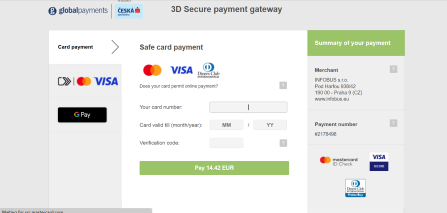 |
If you choose to pay in Georgian Lari, Please select TBC Bank getaway if you are paying by any INTERNATIONAL VISA/Mastercard, TBC or any card issued in Georgia, except PLUS CARD. Please Select Bank Of Georgia getaway if you are paying by any card issued in Georgia and PLUS Card. After choosing the getaway, please click to “Pay” tab and you will be redirected to corresponding Bank's Payment Page. Please fill up all fields and proceed with payment.
|
 |
Ready to Go! If payment is successful, you will be redirected to booking page, where you will be able to see details of your trip and payments. Also, you will see other options like cancellation of booking. You will get ticket send to your e-mail address. Ticket is not necessary to print out, but it is good to have it in case of any computer meltdown. Let's take a look at your ticket. |
 |
Let's learn ticket details. Please take a look at ticket details. You can find all necessary information regarding your trip including timing, pick -up point locations, contact details and rules. We marked sections with number to make easier for you what exactly is printed on pdf ticket.
|
CITYBUS WELCOMES YOU ON BOARD! |